Install cuda and cuDNN on ubuntu 18.04
This contains step by step instructions to install cuda v9.0 (or 9.2) and cudnn 7.3 in ubuntu 18.04
Steps
- verify the system has a cuda-capable gpu
- download and install the nvidia cuda toolkit and cudnn
- setup environmental variables
- verify the installation
Verify your gpu is cuda enable check
lspci | grep -i nvidia
Update the PPA repository driver
sudo add-apt-repository ppa:graphics-drivers/ppa
Install nvidia driver
sudo apt install nvidia-410
Note: once you add the PPA, the latest driver should already be listed by default
Install other import packages
sudo apt-get install g++ freeglut3-dev build-essential libx11-dev libxmu-dev libxi-dev libglu1-mesa libglu1-mesa-dev
CUDA 9 requires gcc 6
gcc 7 compiler is installed by default in 18.02.
To verify the version of gcc install enter
gcc --version
To install gcc version 6
sudo apt install gcc-6
sudo apt install g++-6
Download one of the “runfile (local)” installation packages from cuda toolkit archive
https://developer.nvidia.com/cuda-toolkit-archive
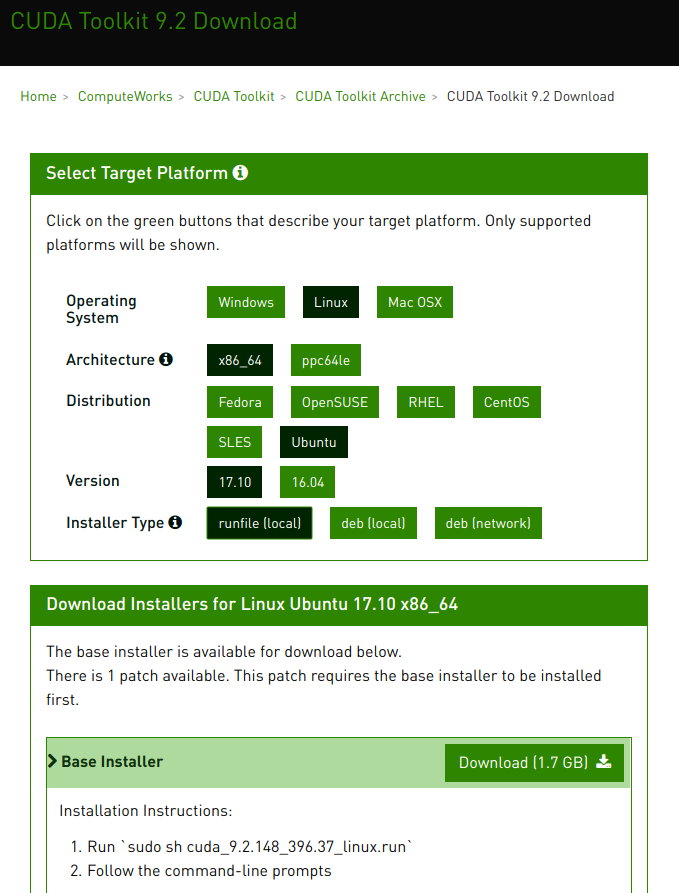 https://developer.nvidia.com/cuda-92-download-archive
https://developer.nvidia.com/cuda-92-download-archive
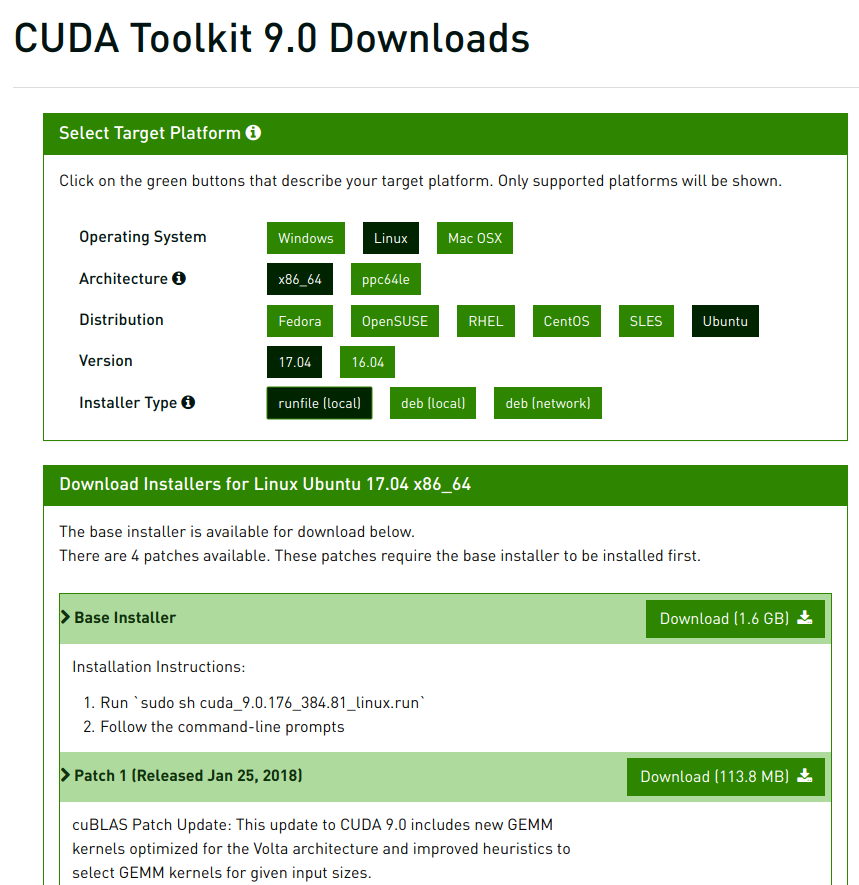 https://developer.nvidia.com/cuda-90-download-archive
https://developer.nvidia.com/cuda-90-download-archive
Make the download file executable
chmod +x cuda_9.0.176_384.81_linux.run
sudo ./cuda_9.0.176_384.81_linux.run --override
Answer following questions while installation begin
- You are attempting to install on an unsupported configuration. Do you wish to continue? y
- Install NVIDIA Accelerated Graphics Driver for Linux-x86_64 384.81? n
- Install the CUDA 9.0 Toolkit? y
Note: I also would so ‘N’ for cuda symbolic link, if you plan to use multiple version of cuda and cuDNN
Set up symlinks for gcc/g++
sudo ln -s /usr/bin/gcc-6 /usr/local/cuda/bin/gcc
sudo ln -s /usr/bin/g++-6 /usr/local/cuda/bin/g++
Setup your paths
echo 'export PATH=/usr/local/cuda-9.0/bin:$PATH' >> ~/.bashrc
echo 'export LD_LIBRARY_PATH=/usr/local/cuda-9.0/lib64:$LD_LIBRARY_PATH' >> ~/.bashrc
source ~/.bashrc
I personally do not like updating the bash, rather I create a sourc file for respective cuda version and activate it as necessary
file: cuda90-env
export PATH=/usr/local/cuda-9.0/bin${PATH:+:${PATH}}
export LD_LIBRARY_PATH=/usr/local/cuda-9.0/lib64:${LD_LIBRARY_PATH:+:${LD_LIBRARY_PATH}}
file: cuda92-env
export PATH=/usr/local/cuda-9.2/bin${PATH:+:${PATH}}
export LD_LIBRARY_PATH=/usr/local/cuda-9.2/lib64:${LD_LIBRARY_PATH:+:${LD_LIBRARY_PATH}}
To use this path just type on the terminal
source cuda90-env
Install cuDNN v7.3
In order to download cuDNN you have to be registered here https://developer.nvidia.com/developer-program/signup then download cuDNN v7.3 form https://developer.nvidia.com/cudnn
Use the link for Linux

CUDNN_TAR_FILE=<downloaded file>
tar -xzvf ${CUDNN_TAR_FILE}
Copy the following files into the cuda toolkit directory.
cuda 9.0
sudo cp -P cuda/include/cudnn.h /usr/local/cuda-9.0/include
sudo cp -P cuda/lib64/libcudnn* /usr/local/cuda-9.0/lib64/
sudo chmod a+r /usr/local/cuda-9.0/include/cudnn.h /usr/local/cuda-9.0/lib64/libcudnn*
cuda 9.2
sudo cp -P cuda/include/cudnn.h /usr/local/cuda-9.2/include
sudo cp -P cuda/lib64/libcudnn* /usr/local/cuda-9.2/lib64/
sudo chmod a+r /usr/local/cuda-9.2/include/cudnn.h /usr/local/cuda-9.2/lib64/libcudnn*
Finally, to verify the installation, check
nvidia-smi
nvcc -V